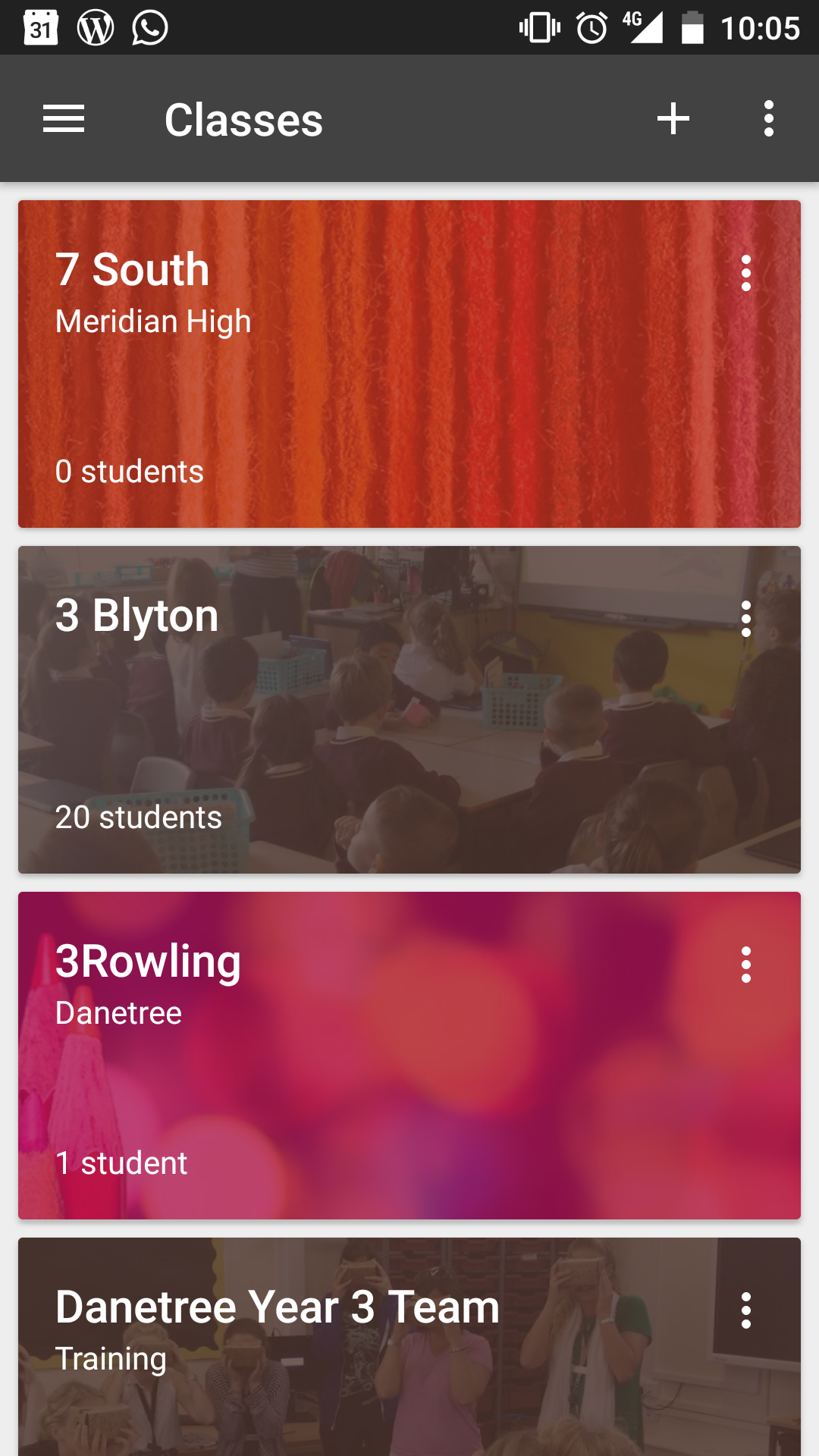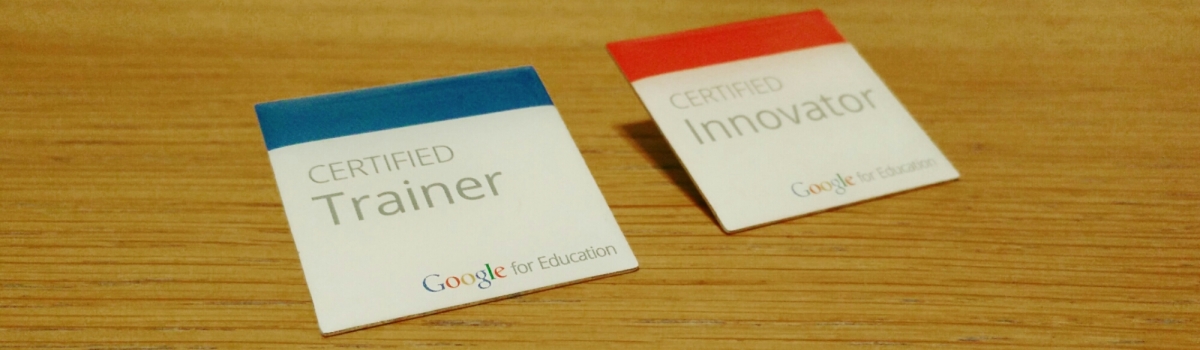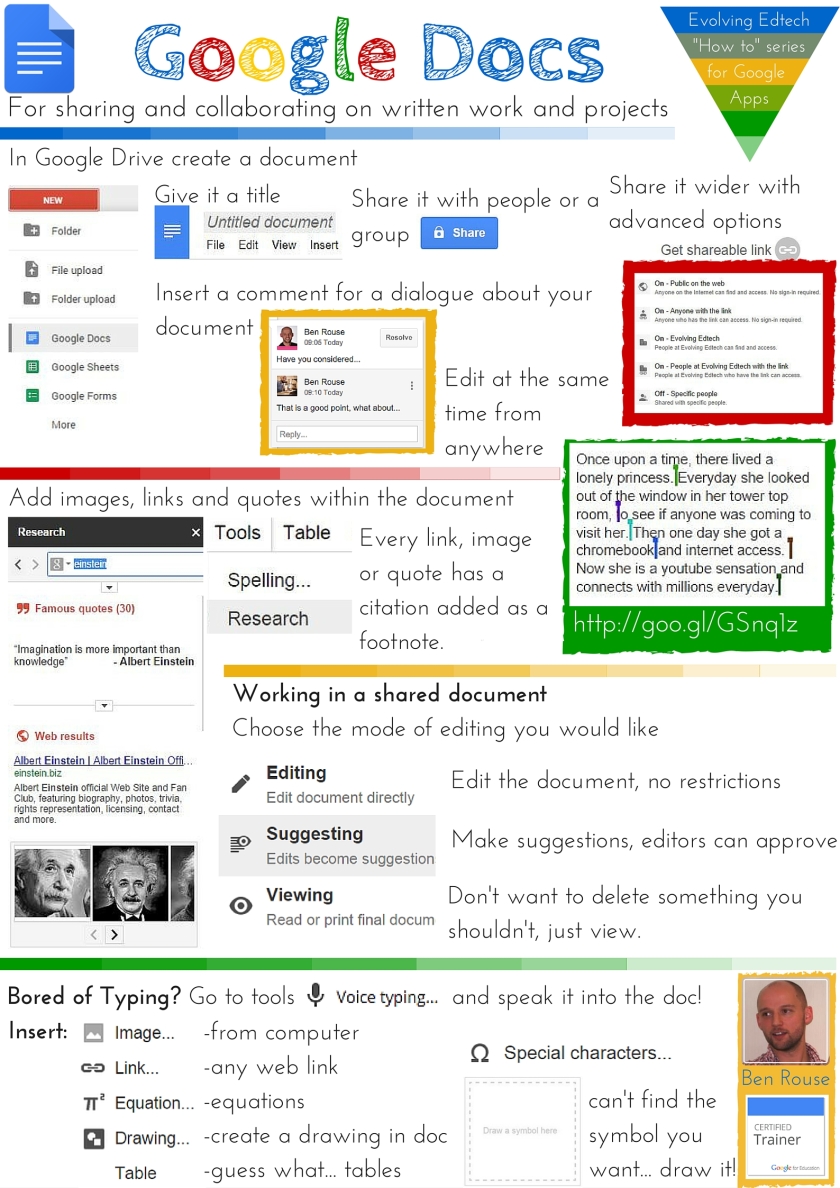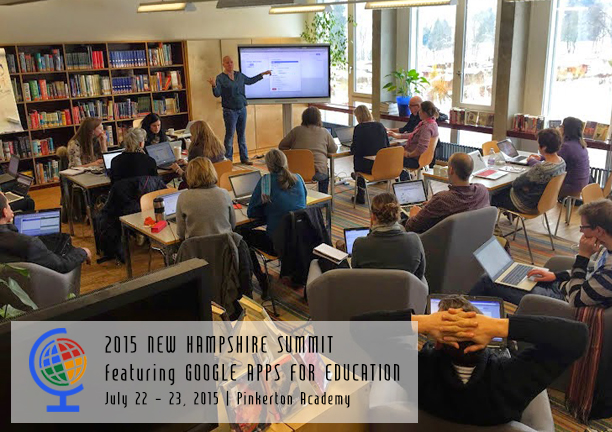Google Classroom, Google’s tool for managing, sharing and collaboration in your classroom, has had an important update in the last month. A teacher can now assign a task to specific students, something we can all do ‘in real life’ but teachers who have found Google Classroom to be a time-saving effective tool for sharing content and accessing work have been calling for this feature for some time. To see the other updates, including usage statistics in admin panel click here.
When I presented a Google Classroom session for the first time at an Appsevents summit it solved many problems for teachers who already used Google Drive with their classes but those using Edmodo, Hapara Teacher Dashboard, Moodle liked the interface and usability but when they asked if it:
- Can share information with parents like show my homework
- Sync with markbooks like…
- Work on iOS and Android
- Annotate student work like…
It didn’t, but it does now! What we have learnt is that the feedback button was worth pressing. Google’s team of project managers and developers read every piece of feedback and have aggregated the main requests to regularly improve the product based on user’s requests. If you appreciate being able to sort by first and last name, you’re welcome.
All the items I listed in my training slides that Classroom couldn’t do have consistently been crossed off. Third party tools have made Classroom even more effective, more and more of your favourite web tools and apps work seamlessly with Classroom. Here are a few of my own favourites:
- Geogebra
- Share to Classroom
- Desmos (sort of)
- Peardeck
- Smartamp
- Texthelp
More and more providers of educational tools are taking advantage of the API access to integrate their tools with Classroom so your favourite may be linked soon if it is not already. Check out the ones that do here.
For admins, some who eagerly await more integration with the tools teachers want to use, others who have used a lack of integration as a reason to deny teachers use of it, there are now ways to sync users, create classrooms for the whole school and monitor usage. Parents can get updates on assignments and a calendar is created for every class.
Chromebooks are getting android apps and a stylus to make it even easier for teachers to annotate work submitted, which for me leave one last request…
Google, please can you develop Google drawings to work seamlessly with touchscreen, stylus and interactive whiteboards?
Ben Rouse, 2017
For schools looking to harness technology for learning, can they really look much further than GSuite and Chromebooks?
Enjoy
Ben